New User Type: Analyst
We have added a new user type called "Analyst," where any user with this permission can access our LMI module, view statistics across the organization, and view and edit their profile only.
How to Access:
First, you must change an employee's user type, which can be accessed via the Employees module.
Note: Only Admins or Owners can change a user type

Next, select "Analyst," followed by Save.

Analyst View
As an Analyst, the user will now have access to the following:
- Employee Analytics
- Labor Market Intelligence
- Positions Skill Match
- Analytics (If this module is enabled)
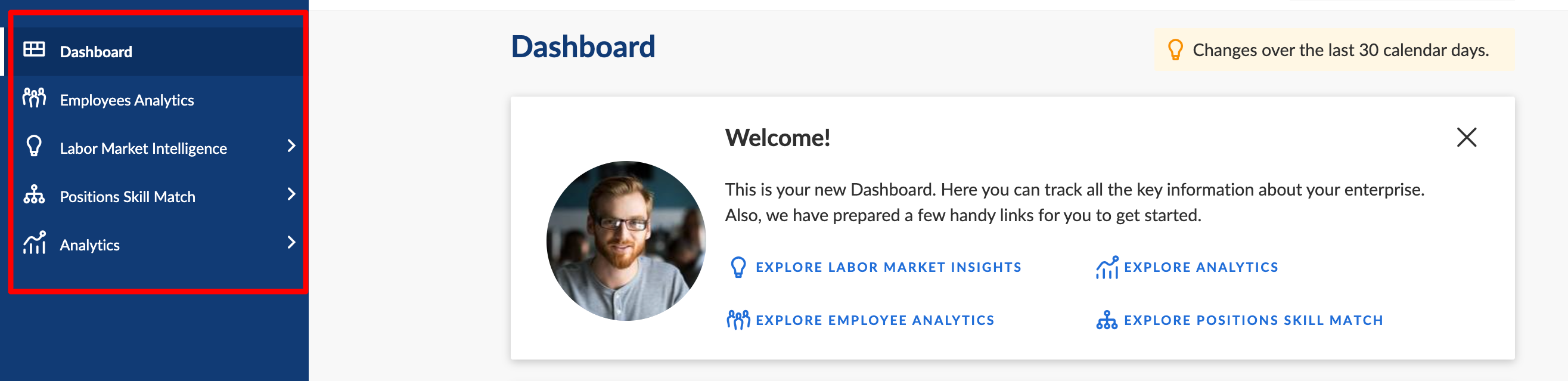
Comments
0 comments
Please sign in to leave a comment.